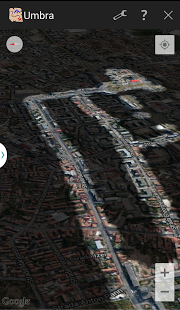Umbra Old 0.0.21
Free Version
Publisher Description
THIS VERSION OF THE APPLICATION HAS BEEN DISCONTINUED AND WILL NOT BE MAINTAINED ANYMORE.
USE THE NEW VERSION AVAILABLE HERE http://goo.gl/7wqw6e
Umbra is a exploration application based on the the Fog Of War concept used in strategy games. On the map the unexplored area is displayed grayed out while the explored part is clear. Since the unexplored parts of the map are shown greyed out you can use this application to explore a city or an area.
The application needs a GPS fix in order to mark an area as explored as the accuracy from the other location sources is not good enough. Currently the minimum accuracy needed for saving the explored area is set at 100 m (300 feet). The accuracy is displayed as a disc around the current position.
The explored area of the maps is persistent between applications restarts so you can explore an area, stop Umbra and then start it again.
This is a work in progress so if there are any bugs please report them by mail to vasile.jureschi@gmail.com or by going to https://github.com/unchiujar/Umbra/issues
The application is open source, you can view the code on Github at https://github.com/unchiujar/Umbra
About Umbra Old
Umbra Old is a free app for Android published in the Recreation list of apps, part of Home & Hobby.
The company that develops Umbra Old is Vasile Jureschi. The latest version released by its developer is 0.0.21. This app was rated by 1 users of our site and has an average rating of 4.0.
To install Umbra Old on your Android device, just click the green Continue To App button above to start the installation process. The app is listed on our website since 2012-12-01 and was downloaded 7 times. We have already checked if the download link is safe, however for your own protection we recommend that you scan the downloaded app with your antivirus. Your antivirus may detect the Umbra Old as malware as malware if the download link to org.unchiujar.umbra is broken.
How to install Umbra Old on your Android device:
- Click on the Continue To App button on our website. This will redirect you to Google Play.
- Once the Umbra Old is shown in the Google Play listing of your Android device, you can start its download and installation. Tap on the Install button located below the search bar and to the right of the app icon.
- A pop-up window with the permissions required by Umbra Old will be shown. Click on Accept to continue the process.
- Umbra Old will be downloaded onto your device, displaying a progress. Once the download completes, the installation will start and you'll get a notification after the installation is finished.